Why you should leave the Adobe ecosystem
I’m a heavy user of Adobe Scan on my phone. The app just works, and makes scanning documents a breeze. Adobe Scan somehow manages to arrange any document to look almost as if you had scanned it in a flatbed scanner.
Adobe Scan stores the scanned documents in Adobe Creative Cloud, so you can access the files from other devices and Adobe apps. So far so good. However, as I discovered today, there is no straightforward way to download all your files from Creative Cloud to your computer.
But there used to be. Adobe had a destkop app called Creative Cloud Synced Files. Similar to Dropbox, One Drive or Google Drive, the app kept your Creative Cloud folder in sync with a folder in your laptop. But Creative Cloud Synced Files was discontinued in 2024.
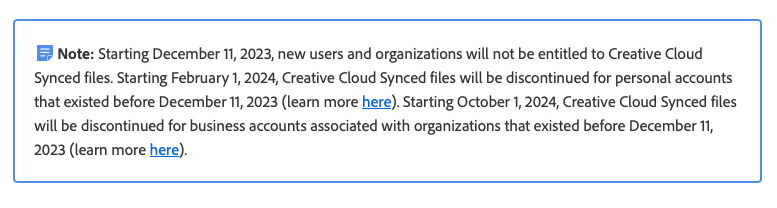
Today, if you want to download your files, for backup or whatever, you are stuck to doing it manually, 10 files at a time, as it were a scene from a Cory Doctorow novel where one of the characters finds that his toaster only works with sliced bread sold by the toaster manufacturer.
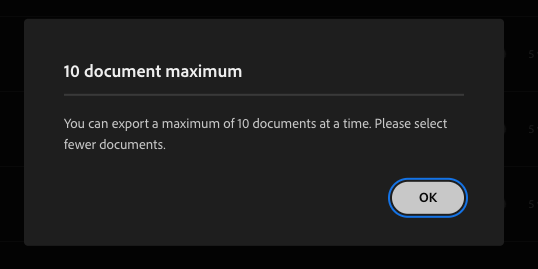
After downloading my 100+ files manually, I decided to cut ties with Adobe. There is no way I’ll use a service that holds my files captive.
Besides Adobe Scan, I’ve been an Adobe Lightroom user for years. I love Lightroom for its nice interface, ability to organize my photos in folders, advanced editing functions, and non-destructive editing. I’m no professional photographer, but I’ve made some investments in pro-gear and Lightroom is a great complement. Some years ago, Adobe launched the “cloud” version of Lightroom, which means your photos are no longer on your computer, but on Adobe’s cloud. They still offered Lightroom Classic (“CC”), which is the version I stuck to. But I could see the writing on the wall.
So, after this incident with Creative Cloud, I’ve cancelled my Adobe subscriptions. I’ve replaced Adobe Scan for Microsoft Lens, which also outputs PDFs and stores files in OneDrive. OneDrive, of course, makes it easy to download your files or sync them to your laptop.
As for Lightroom, I’m using Darktable for now. Not as polished, but the functionality I need is there.
So far for entshittification.
