How to disable advertiser's tracking on your iPhone
Some months ago Apple notified third-party App Store developers that tracking individual users phones (tracking the iPhone’s UDIDs) was no longer acceptable, and that infringing products would be removed from the store.
However, with the launch of the iOS 6, Apple introduced a new tracking technology called IFA (Identifier for Advertisers), a random, anonymous number that is temporary and can be disabled, but that comes enabled by default.
There are two ways to disable advertisers from tracking your phone usage:
- As Apple explains, you can opt-out from iAds by visiting https://oo.apple.com on your device’s browser. The following screen will appear:
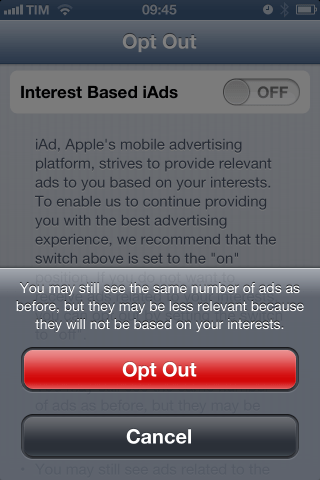
- If you’ve got an iOS 6 device, you can disable tracking on your iPhone’s settings. But this setting is not under Privacy as you would expect, however. Open Settings, and select General/About and scroll to the bottom of the screen, click on Advertising, and turn on (not off) Limit Ad Tracking.
[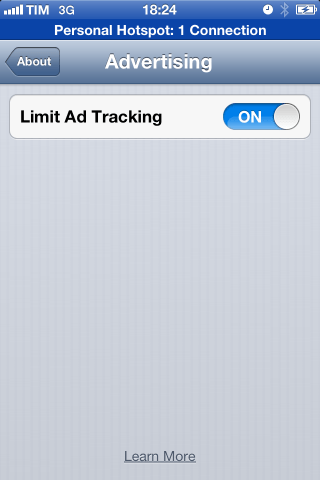
You should do this right now.