HP v115w pendrive finally working on MacBook Pro Retina
I recently bought an 32GB HP v115w Pendrive. To my surprise, the pendrive was not recognized by the MacBook Pro Retina USB 3.0 port. However, it worked properly when plugged to the MacBook Pro through an USB extension cable. I also worked, without the extension cable, on other Apple and non-Apple machines. I suspect this problem affects other HP pendrives that share the v115w enclosure.
There is a simple solution. Rotate the HP pendrive cover 90° instead of the full 180°, so that a bit more of the USB connector gets exposed, apparently enough to get the pendrive recognized by the MacBook Pro.

The HP pendrive falls short
This HP pendrive is one of those small devices measuring little more than one inch long. It comes with a non-detachable cover that hides the USB connector when it is not in use. To plug, the cover rotates to expose the USB connector. Compared to other USB connectors the HP connector is shorter.
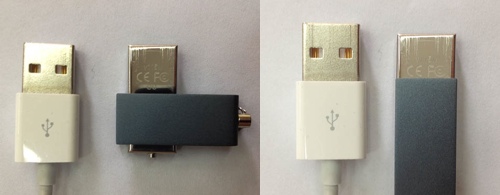
So, the problem had to be in the design of either the Apple USB 3.0 receptacle or the HP pendrive. I was not able to measure the MacBook Pro receptacle to see if it is within specs, but the HP pendrive I could measure easily.

The USB connector design spec specifies that the part of the plug that exposes the connection pins must be 8.65mm plus tolerance. No problem here, this is the exposed length of the v115w HP pendrive.
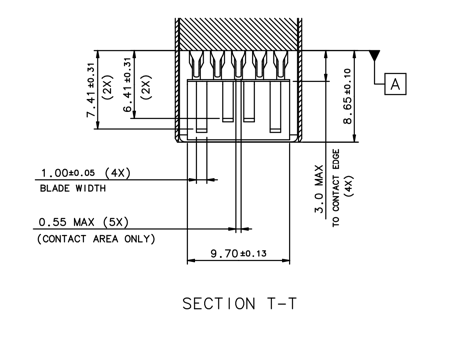
The spec also specifies that the plug length must be at least 11.75mm. But if you rotate the HP drive cover 180° (which seems to me the normal thing to do), the HP pendrive only exposes an insufficient 8.7mm length.
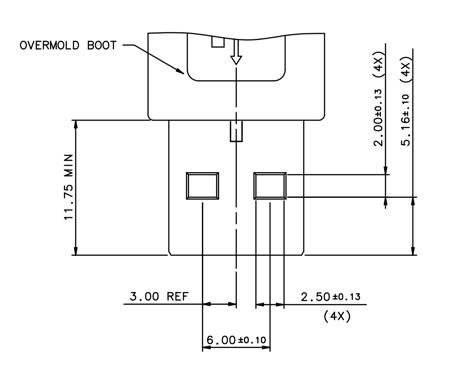
Rotating the HP pendrive cover 90° gains you some more plug length, enough to make the pendrive get recognized by the MacBook Pro.